Flutter E-Commerce App: State Management & APIs
Learn to build Flutter E-Commerce App in Flutter using BLoC State Management and RESTful APIs
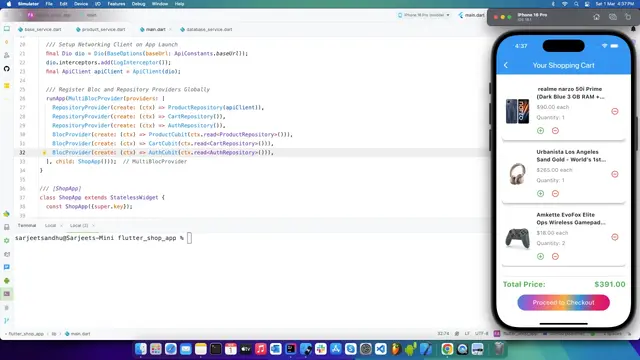
Building a Flutter Shop App with State Management using the BLoC Pattern & Restful APIs
As mobile app development continues to evolve, managing state and integrating external services are critical to building scalable and user-friendly apps. I recently completed a demo showcase for a Flutter Shop App, which demonstrates various key features in mobile development, including state management with BLoC, integration of Restful APIs, and interaction with Firebase.
In this article, I'll take you through the development of this app, highlighting the technologies used and the functionality integrated. I'll also include a link to the source code for those interested in exploring or building on the app. 🎉
Overview of the Flutter Shop App
The Flutter Shop App is a comprehensive demo application built to showcase essential features commonly found in modern eCommerce mobile applications. It provides a smooth shopping experience with state management, shopping cart functionalities, and a seamless checkout flow, all integrated with Firebase for real-time user data management.
Features Implemented in the App
- State Management with the BLoC Pattern
- Fetching Data via RESTful APIs
- Cart Functionality
- Add to Cart: Users can easily add products to their cart.
- Remove from Cart: Users can remove items from the cart if they change their mind.
- Increase Quantity: Need more of the same item? The app allows users to increase the quantity of products directly in the cart, ensuring a smooth shopping experience.
- Checkout Flow
- Firebase Integration
For managing the app’s state, I chose the BLoC pattern due to its scalability, maintainability, and testability. The BLoC (Business Logic Component) pattern helps separate business logic from the UI, ensuring that the app’s logic is decoupled and easier to manage. In the app, the state of the cart and product data is managed via BLoC, making it easier to track changes like adding/removing products from the cart and fetching new data from the API.
The app fetches product data from a backend server using RESTful APIs. I implemented pagination to handle large datasets, allowing the app to load a manageable chunk of data at a time, improving the user experience when scrolling through products.
With the integration of RESTful APIs, the product list is dynamically populated, and users can easily browse products as if they were using a real-world eCommerce app.
A crucial part of any shopping app is the cart functionality. The Flutter Shop App includes:
Once users are ready to make a purchase, they can proceed to checkout. The app includes a simple checkout screen that summarizes the items in the cart, quantities, and the total price. This showcases how you can handle checkout functionality in Flutter while integrating user-friendly interactions.
To manage user authentication and real-time data syncing, I integrated Firebase into the app. Firebase's Authentication service provides a way for users to sign in securely, while Firestore is used to store and sync the user’s cart data and order information in real-time. This ensures that users have a smooth experience across sessions.
Key Technologies & Concepts Used
- Flutter: Cross-platform mobile app development framework.
- BLoC Pattern: A state management solution for Flutter.
- RESTful APIs: Fetching data from an external server and handling pagination.
- Firebase: Authentication and Firestore for real-time data management.
- Cart Management: Implementing add/remove item functionality and quantity updates.
- Checkout Flow: Designing a simple and intuitive checkout experience.
Learning from the Project
This project is a great resource for anyone looking to learn the following concepts:
- State Management in Flutter using BLoC: Mastering the BLoC pattern for efficient state management.
- Handling API calls in Flutter: Learn how to fetch data from external sources and handle pagination.
- Firebase Integration: Setting up Firebase Authentication and Firestore for real-time data management.
- Building Shopping Cart Functionality: Creating an interactive shopping cart experience with add, remove, and quantity update features.
- Checkout Process: Implementing a smooth checkout process in an eCommerce app.
Explore the Source Code
For those interested in exploring the code behind this app or building something similar, the full source code is available on GitHub:
👉 Flutter Shop App - Source Code
Feel free to clone the repository and customize it to your needs!
Conclusion
Building the Flutter Shop App was an exciting journey that allowed me to integrate various essential mobile development concepts. It’s a perfect starting point for anyone interested in learning state management, integrating RESTful APIs, and working with Firebase in Flutter.
I hope this article provides value to Flutter developers, whether you’re new to the framework or looking to refine your skills. I’d love to hear your thoughts, feedback, or any questions you might have—feel free to drop a comment below! 😊
Tech Topics Covered
- Flutter Development
- State Management with BLoC
- API Integration (Restful APIs)
- Firebase Authentication & Firestore
- Cart Functionality in E-Commerce Apps
- Checkout Flow Design
- Pagination in Flutter
- Real-Time Data Syncing
Thanks for your time! Much appreciated ❤